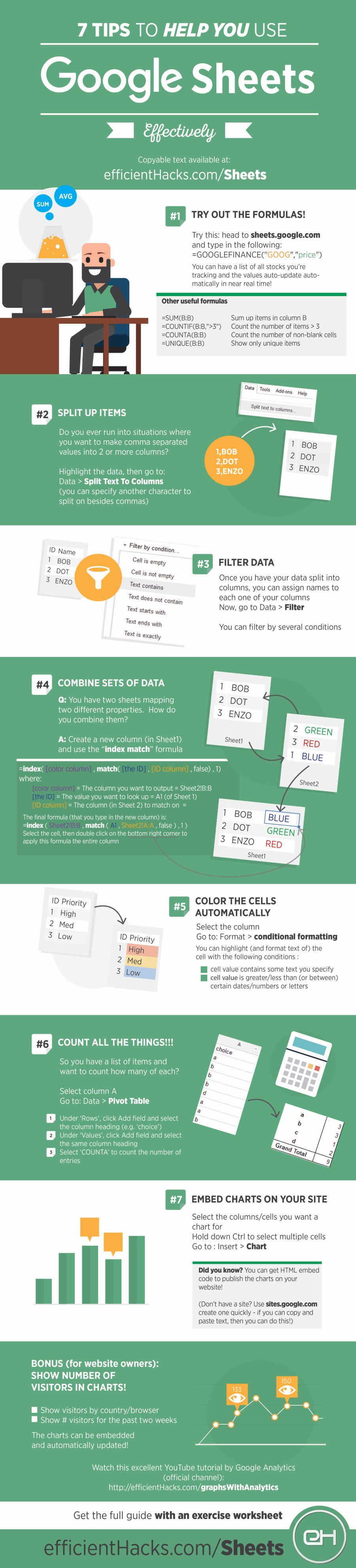Google Sheets
More useful than you think 🚀
Hello Internet Neighbours!
Are you frustrated with spreadsheets? Yeah, I know the feeling. You probably know the basics, but there is just one little thing that you can’t figure out… It sounds easy, but how the heck do you do it?
While I don’t consider myself an expert, I know a few tips and tricks and have helped people with Excel, but it seems like Sheets is more popular online and I like the ability of looking up stock prices and sharing/embedded charts.
The guide covers just the most common features that you would use. The following infographic might help you out, (copyable text comes right after).
If you prefer videos, I’ve created a video course on Udemy that will walk you through all these things.
Try Out the Formulas
Head to sheets.google.com and try these formulas
- =GOOGLEFINANCE(“GOOG”,“price”)
- =COUNTIF(B:B, “>3”) - Count the number of items greater than 3
- =COUNTA(B:B) - Count the number of non blank cells
- =UNIQUE(B:B) - Show only unique items of column B
- =IMAGE(“the URL of image”)
All the formulas (from the Google documentation)
Split Up Items
Do you ever run into situations where you want to make a comma separated into 2 or more columns?
Highlight the data, then go to: Data > Split Text To Columns
(you can specify another character to split on besides commas)
Filter Data
Once you have your data split into columns, you can assign names to each one of your columns
Now, go to Data > Filter
The Index-Match Formula
Q: You have two sheets mapping two different properties. How do you combine them?
A: Create a new column (in Sheet1) and use the “index match” formula
=index( [column to output (in table 2) ] , match( [ cell value you want to look up] , [column to look up the value in] , false) , 1)
If the second table is in another worksheet, use ‘Sheet name’!A:A to reference column A: You have to put the sheet name in SINGLE QUOTES
Color the cells automatically
Select the column
Go to: Format > conditional formatting
You can highlight (and format text of) the cell with the following conditions :
cell value contains some text you specify cell value is greater/less than (or between) certain dates/numbers or letters
Count ALL THE THINGS!!!
So you have a list of items and want to count how many of each?
Select column A
Go to: Data > Pivot Table
Under ‘Rows’, click Add field and select the column heading (e.g. ‘choice’) Under ‘Values’, click Add field and select the same column heading Select ‘COUNTA’ to count the number of entries
Embed Charts on Your Site
Select the columns/cells you want a chart for
Hold down Ctrl to select multiple cells
Go to : Insert > Chart
Did you know? You can get HTML embed code to publish the charts on your website!
Don’t have a site? Use sites.google.com create one quickly - if you can copy and paste text, then you can do this!
The Infographic